Shopify
Adding Shopify as data source
The following connector information is required from the client:
-
Shopify Store
-
API password
-
Start Date
Do the following:
-
Login to your Shopify account.
-
Once logged in, your store name is often part of the URL in your browser's address bar. For example:
https://your-store-name.myshopify.com/admin -
In the dashboard, navigate to Settings > App and sales channels > Develop apps > Create an app.
-
Select a name for your new app.
-
Select Configure Admin API scopes.
-
Grant access to the list of scopes. Only select scopes prefixed with
read_, notwrite_(e.g.read_locations,read_price_rules, etc ). -
Click Install app to give this app access to your data.
-
Once installed, go to API Credentials to copy the Admin API Access Token. You are now ready to set up the source in Airbyte.
Refer:
To add Shopify as a data source, do the following:
-
From the left navigation panel, click Lakehouse and then click Data Sources.
-
From the upper right corner of the page, click the + New Database button to start the process of adding a new database.
-
In the New Data Source page, click the Shopify icon.
-
Specify the following details to add Shopify. Once you have connected a data source, the system immediately fetches its schema. After this schema retrieval process is complete you can browse and interact with the tables and data.
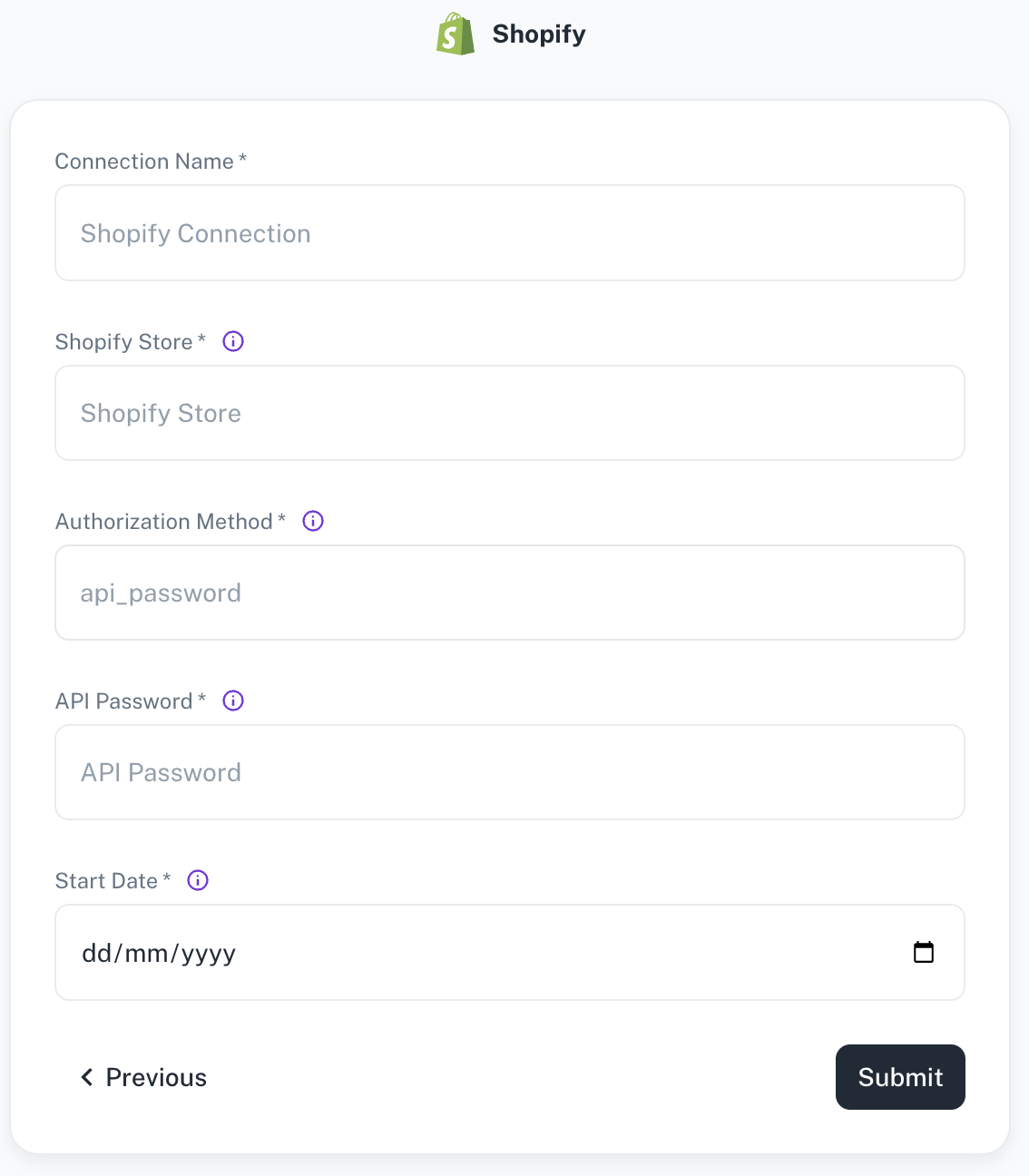
Field Description Connection Name Enter a unique name for the connection. Shopify Store The name of your Shopify store found in the URL. Authorization Method The authorization method to use to retrieve data from Shopify. API Password The API Password for your private application in the Shopifystore.Start Date Enter the date in the MM-DD-YYYY format. DataGOL will replicate the data updated on and after this date. -
Click Submit.
Supported Sync modes
Shopify supports the following Sync modes:
- Full Refresh
- Incremental
Supported streams
Shopify supports the following streams:
-
Abandoned Checkouts
-
Articles
-
Balance Transactions
-
Blogs
-
Collects
-
Collections
-
Countries
-
Custom Collections
-
Customers
-
Customer Journey Summary
-
Customer Address
-
Draft Orders
-
Discount Codes
-
Disputes
-
Fulfillments
-
Fulfillment Orders
-
Inventory Items
-
Inventory Levels
-
Locations
-
Metafields
-
Order Agreements
-
Orders
-
Order Refunds
-
Order Risks
-
Pages
-
Price Rules
-
Products
-
Product Images
-
Product Variants
-
Shop
-
Smart Collections
-
Transactions
-
Transactions
-
Tender Transactions
Was this helpful?